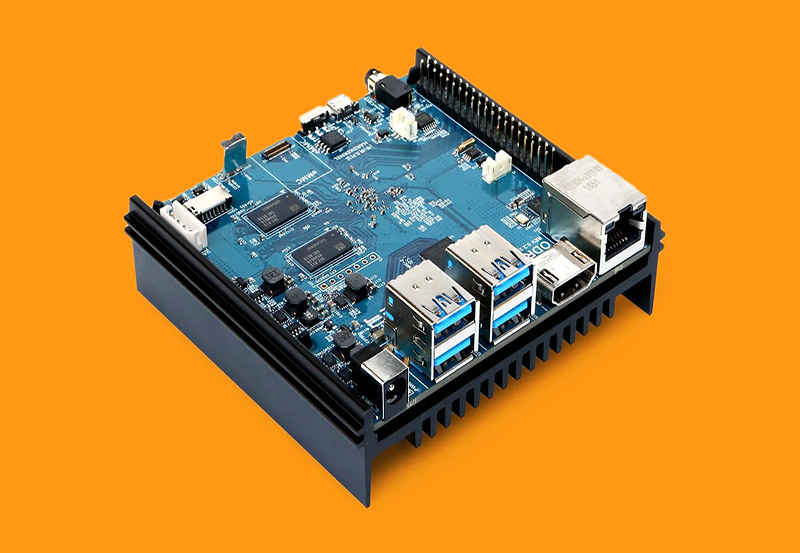In today’s digital age, accessing unlimited streaming content without boundaries is a dream come true for many. With a jailbroken Firestick, that dream is closer than ever. But what does “jailbreaking” actually mean for your Firestick and how do you do it? Here’s your comprehensive guide to unlocking the ultimate IPTV experience.
Understanding Jailbreaking: What Is It?
Before diving into the process, it’s essential to understand what jailbreaking entails. By jailbreaking your Firestick, you’re essentially removing software restrictions placed by Amazon. This allows you to install third-party applications that aren’t available on the Amazon Appstore.
However, jailbreaking doesn’t change the core functionality of the Firestick. You’re not modifying the hardware; instead, you’re enhancing it by accessing a wider array of features and apps.
Quick Tip:
Stream local and international TV with UK IPTV and get access to all your favorite channels.
The Benefits of Jailbreaking
Why bother with jailbreaking? For many, the allure lies in accessing content not readily available through traditional channels. Here’s what you stand to gain:
- Access to free and paid IPTV providers.
- Unlock the best IPTV deals and exclusive content.
- Customize your streaming experience with a variety of applications.
Is Jailbreaking Legal?
A common concern is whether jailbreaking a Firestick is legally sound. The good news is that it is not illegal to jailbreak a Firestick in most countries. However, the legality often shifts depending on how the jailbroken device is used. Streaming copyrighted content without permission remains illegal.
Always ensure that any content streamed through third-party apps adheres to legal guidelines, as this will safeguard you from any potential legal issues.
Getting Started: Preparing Your Firestick
If you’ve decided to go ahead with jailbreaking your device, the preparation phase is crucial. Here’s what you need to do:
Updating Your Firestick’s Software
Before you begin the jailbreaking process, ensure that your Firestick is running the latest software. This ensures that any security fixes and features are up-to-date, providing a smoother experience.
Navigate to Settings > My Fire TV > About > Check for Updates, and follow any prompts if an update is available.
Enabling Installation from Unknown Sources
This step is crucial for sideloading apps not available on the official Appstore. To enable this function:
- Go to Settings on your Firestick’s main screen.
- Select My Fire TV or Device.
- Click Developer Options.
- Toggle on Apps from Unknown Sources.
This allows your Firestick to accept and install non-Amazon applications.
Step-by-Step Jailbreaking Process
Now that your Firestick is prepped, let’s walk through the jailbreaking steps. Remember, these are perfectly safe actions if done as instructed.
Install a Downloader App
The Downloader app is pivotal for jailbreaking and is available directly from the Amazon Appstore. Here’s how to install it:
- Open the Amazon Appstore on your Firestick.
- Search for Downloader.
- Select it and press Download.
Once installed, this app will facilitate downloading files from the internet onto your Firestick.
Downloading the APK File
With Downloader ready, you can start downloading APK files. These files are necessary for installing third-party apps. For example:
- Launch the Downloader app.
- Enter the URL of the APK file you wish to download. (Ensure it’s a trusted source.)
- Click Go and wait for the download to complete.
Not all APKs are safe; ensure the files come from reputable sources to protect your device.
Optimizing Your Jailbroken Firestick
After jailbreaking, optimizing your Firestick will enhance your streaming experience. Here are some tips:
Choosing the Right IPTV Providers
With the Firestick unlocked, accessing IPTV services brings thousands of channels to your fingertips. Look for providers that offer:
- Reliable streaming quality with minimal buffering.
- A broad range of channels, including international options.
- Secure payment options and customer support.
Research and compare the best IPTV deals to find a service that fits your viewing needs and budget.
Installing a VPN
When using a jailbroken Firestick, protecting your privacy is important. A VPN encrypts your internet traffic, keeping your activity private and secure.
- Ensure the VPN you choose has a no-logs policy.
- Look for one with servers in locations you wish to access.
- Select a service with good speed to prevent streaming delays.
Common Challenges and Troubleshooting
Even with the best preparation, you may face challenges while using a jailbroken Firestick. Here’s how to overcome some common obstacles:
Buffering Issues
Slow or buffering streams can be frustrating. To fix this:
- Ensure your internet speed meets the streaming requirements (at least 10 Mbps).
- Turn off unused devices that may be hogging bandwidth.
- Clear the cache of streaming apps regularly.
If the problem persists, consider lowering the stream quality or switching to an Ethernet connection if possible.
Unresponsive Apps
Occasionally, apps may become unresponsive, leading to a less-than-ideal experience. Try these troubleshooting tips:
- Restart your Firestick to refresh the system.
- Check for updates within each app and install if available.
- Uninstall and reinstall the problematic app if issues continue.
These measures often resolve app-related issues without further complications.
FAQ Section

- Can I revert my Firestick after jailbreaking it?
- Yes, you can restore your Firestick to factory settings. This will remove all custom applications and settings, returning the device to its original state.
- What happens if my Firestick gets bricked?
- “Bricking” is rare, but if it occurs, you may try a factory reset. Ensure you’re following instructions during jailbreaking to avoid this issue.
- Does jailbreaking void my warranty?
- Jailbreaking could potentially void your warranty. It’s advisable to contact customer support if warranty concerns arise.
- Are there risks to jailbreaking?
- The main risks include potential exposure to harmful malware through unvetted apps. Always download from trusted sources and use a reputable VPN for added protection.
- What content can I access with a jailbroken Firestick?
- You’re able to access a wide range of content, including IPTV services, streaming apps, and more. What you choose to stream should adhere to copyright laws.
Jailbreaking your Firestick is a door to a new realm of entertainment possibilities, allowing you to customize your streaming experience in ways that were previously untapped. Remember to proceed responsibly to enjoy a seamless viewing journey.
Plex and IPTV: A Step-by-Step Installation Guide