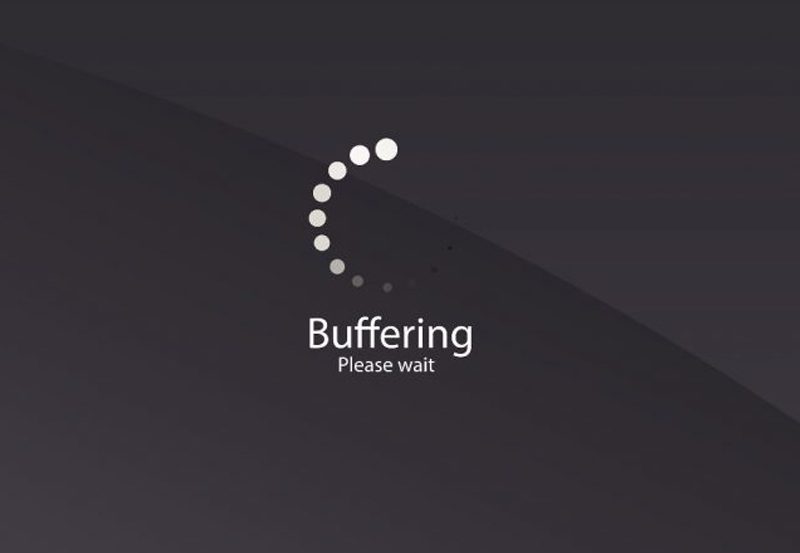In the world of digital television, IPTV has emerged as a popular choice for many people. With the allure of customized content and a plethora of options, IPTV services continue to attract viewers across the globe. However, like any technology, IPTV is not without its challenges. One such challenge that often arises is DNS-related issues. By diagnosing these DNS problems effectively, one can unlock the ultimate IPTV experience, ensuring smooth and uninterrupted streaming. This article aims to walk you through this process with precision and clarity.
Understanding the Basics of IPTV
Before diving into the intricacies of DNS and its impact on IPTV, it is crucial to understand the fundamentals of what IPTV is. IPTV stands for Internet Protocol Television, a method of delivering television content over the internet instead of traditional cable or satellite means. This technology converts TV signals into small IP packets, which are then transmitted over broadband connections to provide real-time television streaming.
Among its many benefits, IPTV offers a range of channels and videos on demand, all accessible through a stable internet connection. Users worldwide seek out the best IPTV deals to tailor their viewing preferences without the constraints of conventional television services.
Pro Tip:
Stream live sports and entertainment seamlessly with Top IPTV subscriptions for unparalleled quality and performance.
The Role of DNS in IPTV
The Domain Name System (DNS) acts as the phonebook of the internet, translating human-friendly domain names into numerical IP addresses. For IPTV, DNS servers play a crucial role by ensuring the proper routing of data packets to and from your streaming device and the IPTV provider’s servers.
For a seamless IPTV experience, having an efficient DNS configuration is essential. It ensures faster connection speeds and minimizes lag during streaming. Inadequate DNS settings can lead to slow buffering times, poorly defined picture quality, and even failure to connect to IPTV providers.
Common DNS Issues in IPTV
One common DNS issue arises from misconfigured settings. Incorrect entries in the DNS settings can lead to difficulty in fetching data from IPTV servers. Another prevalent problem is DNS server failure, which might happen due to server overload or downtime.
Moreover, ISP restrictions can sometimes interfere with DNS settings, slowing down the IPTV connection or blocking access altogether. Recognizing these issues early and addressing them aptly is the first step toward unlocking optimal IPTV performance.
Troubleshooting DNS Problems in IPTV
Troubleshooting IPTV-related DNS problems might seem daunting at first, but with a structured approach, you can resolve these issues methodically.
Step 1: Check Your Internet Connection
A stable and robust internet connection is the backbone of a quality IPTV experience. Begin by testing your connection speed. If the speed tests indicate a dip in performance, contact your ISP to address these network issues.
Furthermore, ensure that there are no physical obstructions or connectivity issues with your modem or router. Simple steps like resetting your router or modem can sometimes dramatically improve your internet connection quality.
Evaluate Bandwidth
Consider evaluating the number of devices connected to your home network. If too many devices are consuming bandwidth simultaneously, this can hinder your IPTV’s performance. Disconnect unnecessary devices and check if the streaming quality improves.
Step 2: Review DNS Settings
Incorrect DNS settings can frequently cause connectivity issues with IPTV. Access your device’s network or internet settings to verify the current DNS configuration.
If your current DNS server isn’t functioning optimally, consider using an alternative DNS service such as Google’s Public DNS or OpenDNS for faster resolutions and more reliability.
DNS Cache Clearance
Over time, DNS caches can become corrupted or outdated, leading to problems accessing IPTV content. Periodically clear your device’s DNS cache to ensure that it fetches up-to-date information from DNS servers.
Optimizing Your DNS for the Best IPTV Performance
Once you’ve identified and rectified existing DNS issues, it’s time to optimize your settings for a better IPTV experience.
Switching to a Faster DNS Server
Many users find that switching to a third-party DNS server can improve their IPTV service. Opt for a server renowned for loading speed and reliability, like Cloudflare’s 1.1.1.1 or Google’s 8.8.8.8. Be sure to assess the results by comparing the speed and reliability before and after switching.
Switching to a faster DNS can have a positive impact not only on IPTV performance but also on other internet activities, offering an overall speed enhancement.
Utilizing Smart DNS Services
Besides traditional DNS servers, Smart DNS services can provide further customization. These services are designed to optimize your connection further and bypass geographical content restrictions. Especially if you access content from various regions, this step can prove invaluable.
Engaging Support and Utilizing Tools
Even the most meticulous troubleshooting may demand professional intervention. Reaching out for expert support can provide tailored solutions to intricate DNS problems.
Contacting Your IPTV Provider
Your IPTV provider’s customer support can often offer insights specific to their service which you may not find elsewhere. They can guide you through optimal settings and help resolve ongoing issues effectively.
Keep relevant details, such as error messages or connection logs, handy when contacting support. This data can accelerate the troubleshooting process significantly.
Leverage Diagnostic Tools
Several tools can assist in diagnosing and resolving DNS issues. Tools like Namebench and DNS Jumper are popular choices, offering insights into configurations and helping you make data-driven adjustments.
These tools can also help you benchmark different DNS servers against each other, offering analytical graphs to aid in decision-making for an enhanced IPTV experience.
Rounding Off: An Outlook Towards Improved IPTV
By understanding and addressing DNS issues efficiently, you set forth a path towards enhancing your IPTV experience. Every step—from identifying symptoms to leveraging advanced tools—not only aids in resolving current problems but also equips you with the knowledge to tackle potential future issues proactively.
In the fast-evolving domain of digital content delivery, keeping abreast of DNS configurations and optimizations can truly make a difference. As with any technology, continual improvement and learning pave the way for enriched user experiences.
FAQs: Diagnosing DNS Problems in IPTV

Why does my IPTV keep buffering?
Buffering in IPTV can result from insufficient bandwidth, network congestion, or incorrect DNS settings. Check your internet connection and DNS settings to resolve these issues.
How can I change my DNS settings?
Depending on your device, DNS settings can typically be changed in the network or internet settings area. For detailed instructions, refer to your router’s manual or the support section on your IPTV provider’s website.
What is the best DNS server for IPTV?
The best DNS server can vary depending on your location and ISP. Google DNS (8.8.8.8), Cloudflare DNS (1.1.1.1), and OpenDNS are commonly recommended for their speed and reliability.
How do DNS issues affect picture quality?
While DNS issues themselves do not directly impact picture quality, they can cause connectivity problems which result in poor streaming and buffering, ultimately affecting the visual experience.
Can DNS impact my internet security?
Yes, certain DNS services offer enhanced security features that can help protect against phishing attacks and malicious websites, adding an extra layer of security to your internet browsing.
Is there a way to test my DNS server speed?
Yes, tools like Namebench can test and compare the speed of different DNS servers, helping you determine the most efficient one for your IPTV service.
Are Smart DNS services worth considering for IPTV?
Smart DNS services can be beneficial if you frequently access content from different regions, as they can circumvent geographical restrictions and optimize your connection for IPTV streaming.
The Ultimate Beginner’s Guide to Perfect Player IPTV on Android